If anyone of you used compensation management in SAP HR version 4.7 extension one or earlier, you will know in the old version, the compensation statement is called “Total Compensation Statement”. In the new Enterprise Compensation Management, it is now called “Compensation Review Statement”.
To configure the SAP Enterprise Compensation Review Statement, you would need to access it in the configuration IMG @ SPRO -> Personnel Management -> Enterprise Compensation Management -> Compensation Statement.
You first have to define what to include in the Compensation Review Statement for calculation. You will do this at the “Determine Structure for Total Compensation Statement”. The next piece is to determine what wage types contain the values you tell it to include in the “Select Wage Type for Pay Category”.
At the “Create Form For Total Compensation Statement”, you will be working with Smartform to design the layout of the form used when printing the statement. Enterprise Compensation Statement uses the form “HR_ECM_CRS”, no to be confused with “HR_CMP_TCS” used by the old Compensation Management.
After you completed the first 3 steps outlined above, the 4th step is where the confusion begins. In the old Compensation Management, you could determine what form to used by the “Total Compensation Statement” report through an entry in T77S0. If you are access it via the IMG, it is called “Determine Standard Form For Total Compensation Statement”. The problem is, this exact structure is available in both the Enterprise Compensation Management and the old Compensation Management. It is pointing to the exact same entry.
Compensation Statement” report through an entry in T77S0. If you are access it via the IMG, it is called “Determine Standard Form For Total Compensation Statement”. The problem is, this exact structure is available in both the Enterprise Compensation Management and the old Compensation Management. It is pointing to the exact same entry.
In the Compensation Review Statement 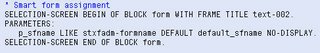 (Program: RHECM_PRINT_CRS, Transaction: PECM_PRINT_CRS), used by Enterprise Compensation Management, SAP hardcode in what form to use, which is HR_ECM_CRS in their code. So you CAN NOT select what form to use if you happen to design your own form.
(Program: RHECM_PRINT_CRS, Transaction: PECM_PRINT_CRS), used by Enterprise Compensation Management, SAP hardcode in what form to use, which is HR_ECM_CRS in their code. So you CAN NOT select what form to use if you happen to design your own form.
Due to this, you are stuck between a rock and a hard place. If you are implementing SAP, you will hear numerous times not to change standard SAP code and always make a “Z” copy of what you want to change and use the “Z” version. In this case, you would have to modify one of the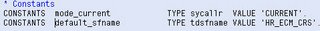 two standard codes. You have to either modify the include statement in the RHECM_PRINT_CRS code to remove “NO-DISPLAY” in the selection parameter to allow the selection screen to show what form it is defaulting and have the user select the right form. Another option is to change the default form from HR_ECM_CRS to whatever “Z” form you created.
two standard codes. You have to either modify the include statement in the RHECM_PRINT_CRS code to remove “NO-DISPLAY” in the selection parameter to allow the selection screen to show what form it is defaulting and have the user select the right form. Another option is to change the default form from HR_ECM_CRS to whatever “Z” form you created.
No comments:
Post a Comment