Often time, we find ourself in the IMG node very frequently. Going to transaction SPRO and start drilling down the massive maze of the IMG path could be time consuming.
There is a setting you could set on your end which will display the transaction codes to each area you are in. This way you will get to learn the transaction code and access it directly or add it as part of your favorites.
To activate it, go to SPRO transaction and display the IMG screen. On the top menu bar click on "Additional Information" and go to the sub menu called "Additional Information". Within that, click on "Display Keys" and then finally "IMG Activity".
Now you have the transaction codes you could reference!
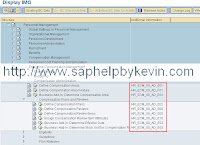
No comments:
Post a Comment